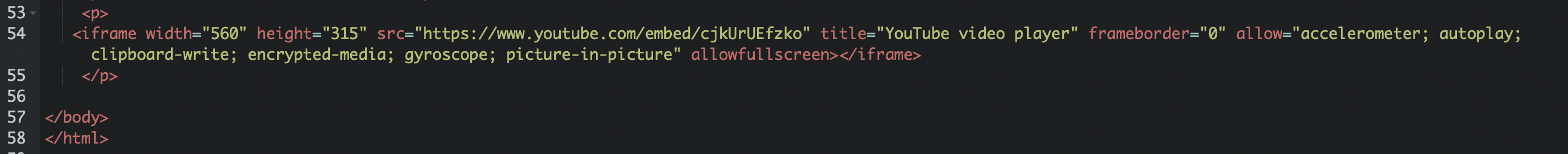First, you want to click the youtube video you would like to embed into your webpage. Look right below the video and click the share button which can be found next to the dislike button.
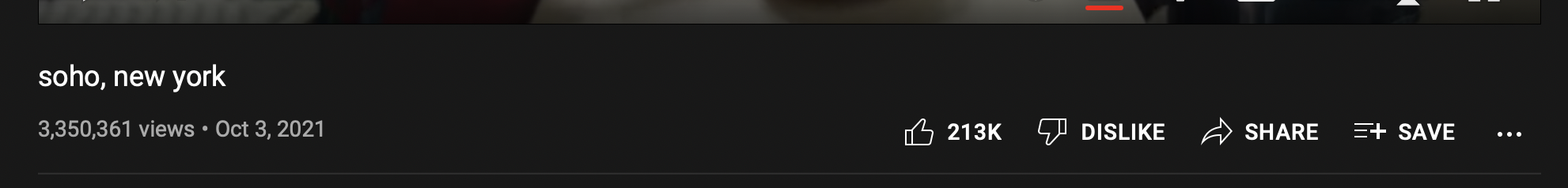
Second,after you have clicked the share button you want to find the embed button it can be found by looking for two arrows facing each other.
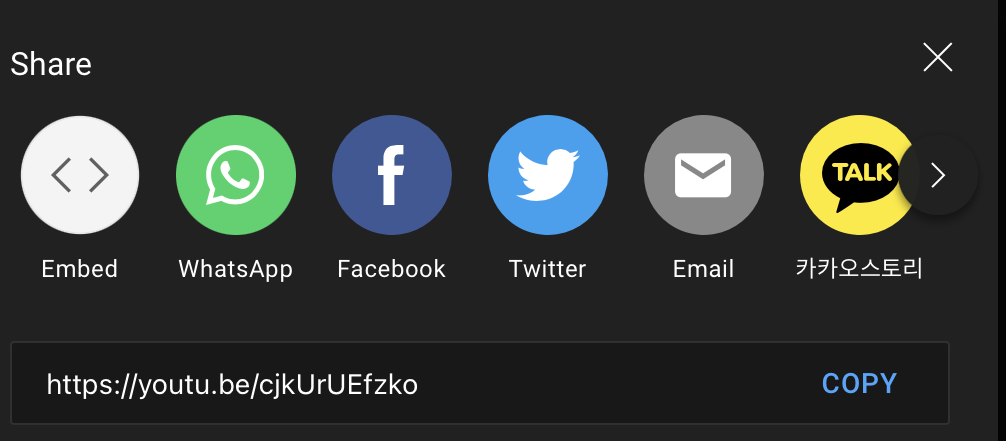
Third,if you wanted to make any changes to your coding you can click any of these buttons shown below. This will alter your coding so I recommend doing it before you go to the next step
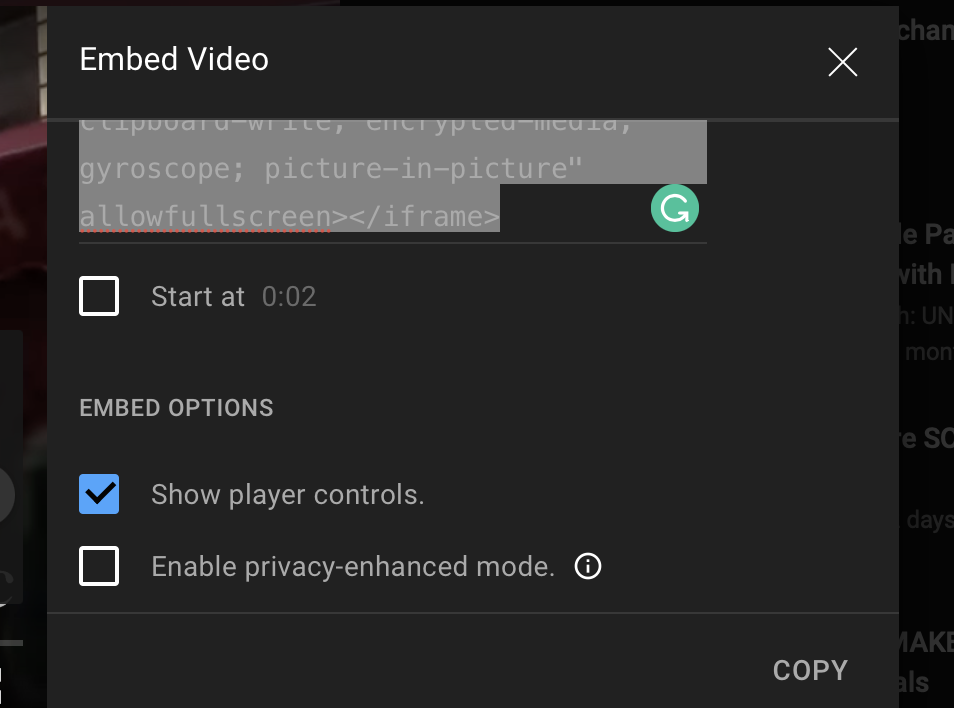
Fourth, to be able to transfer your coding into neocities you must highlight the entire text and click command c to copy the code.
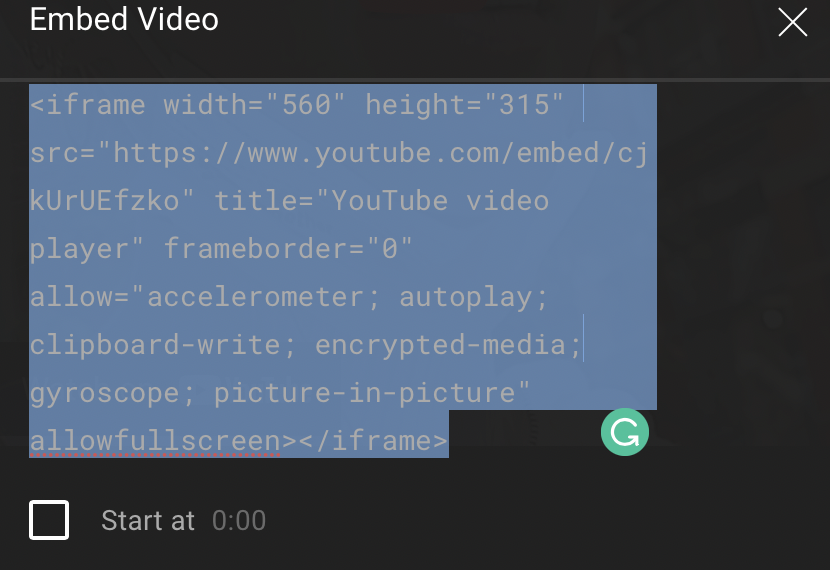
In this last step you should paste the coding into your neocities page. Place it where you want the video to appear on your webpage.